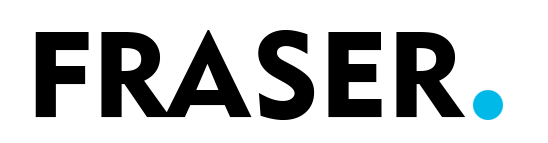Google’s Performance Max campaigns promise the future of automation: smarter targeting, more inventory access, and streamlined account management. But for many advertisers, they deliver confusion, cannibalisation, and opaque results. So what’s actually happening under the hood—and how do you make PMAX work for you, rather than becoming a passive observer?
Let’s break down how Performance Max truly functions, where it excels, where it fails, and what you need to do to run it like a strategist—not a spectator.
PMAX isn’t plug-and-play. It’s more like plug-and-pray unless you know what you’re doing.
1. The Promise and the Problem
When Google rolled out PMAX, it framed it as an all-in-one campaign that would replace Smart Shopping and eventually absorb parts of Search, Display, YouTube, and Discover. The pitch? Feed Google your goals, give it your creative, and let machine learning handle the rest.
But here’s the reality for practitioners:
- You lose visibility on search term data
- Placement controls are gone
- Testing creative or audience signals is difficult
- It cannibalises branded search unless tightly managed
PMAX isn’t plug-and-play. It’s more like plug-and-pray—unless you know what you’re doing.
2. How Performance Max Actually Works
PMAX isn’t a monolith. It dynamically serves across multiple inventory types: Search, Shopping, Display, YouTube, Gmail, Discover. It draws from a few key sources to make its decisions:
- Asset groups: These combine text, images, video, and audience signals. They’re not ad groups—they don’t split budgets or placements distinctly.
- Audience signals: These aren’t strict targeting; they’re “suggestions” for machine learning to accelerate its own testing.
- Data feeds: Product feed quality (titles, attributes, GTINs) is crucial. A poorly optimised feed will poison your campaign.
What you won’t get:
- Reliable search term reports
- Control over placements (e.g., YouTube Shorts, mobile apps)
- Clear insights into which assets drive which conversions
3. Structuring PMAX for Control
There are a few advanced ways to take back some control from the black box:
Segment by Product Type or Margin
Instead of throwing all your products into one campaign, break them out by:
- Product category
- Margin tiers (high vs low profit)
- Stock level or promotional phase
This lets you set ROAS targets that align with your business priorities.
Single Asset Group vs Multiple
Asset groups are tricky. More isn’t always better. Use distinct asset groups if:
- You’re targeting significantly different customer intents
- You’re testing different creative angles (e.g., problem-aware vs solution-aware)
Custom Labels & Feed Optimisation
Use custom labels to tag products for PMAX segmentation. For example:
- “Hero products”
- “New arrivals”
- “Clearance”
And optimise feed titles with keywords that match searcher intent, not just product features.
4. What Google Doesn’t Tell You
Lack of Negative Keywords
Although you can now apply negatives at the account level, PMAX still offers no native support for campaign-level exclusions. You’ll need to use brand exclusion lists or segment branded terms out of PMAX entirely if you’re running them elsewhere.
Placement Quality Issues
PMAX often serves on low-quality placements:
- YouTube Shorts with low attention spans
- Games and children’s apps on Display
- Gmail inbox ads with low engagement
Use brand safety exclusions via Google Ads support to limit this, but it’s still a blunt tool.
Asset Group Reporting Is Limited
You can see basic asset performance (low/good/best), but you can’t see the interplay between asset group and placement or audience. This makes true A/B testing impossible inside PMAX.
5. Testing Methodologies (With Real-World Insights)
We’ve run PMAX across accounts spending from £500 to £50,000+ per month. What’s worked best?
A. Layer with First-Party Data
Uploading customer match lists helps direct PMAX’s machine learning. Especially valuable for:
- High-CLV customer targeting
- Cross-sell or loyalty campaigns
B. Break by Intent Level
Use one PMAX campaign for prospecting (cold audiences, broad products), and another for remarketing (warm audiences or specific SKUs). Adjust creative and bidding strategy accordingly.
C. Monitor Assisted Conversions
PMAX often plays a role in assisting other channel conversions. Use multi-channel funnel reports in GA4 to evaluate impact across your entire mix—not just last-click.
6. When NOT to Use Performance Max
PMAX is not a silver bullet. Here are use cases where it tends to underperform:
- B2B lead gen: Limited targeting control and poor lead quality
- Niche or low-volume eCommerce: Not enough conversion data to train effectively
- Branded campaigns: If left unchecked, PMAX will steal branded search traffic from your exact match campaigns
In these cases, standard Search, YouTube, and Shopping often outperform a bundled black box approach.
7. Making PMAX Work For You
PMAX can work brilliantly—if you manage it strategically. This isn’t about handing the keys to the algorithm; it’s about feeding the algorithm the right data and structure.
- Use feed optimisation as your foundation
- Segment campaigns by value, not convenience
- Layer in audience signals, customer data, and negative brand lists
- Always test against standard Shopping or Search to benchmark performance
Done right, PMAX can become your most efficient campaign. Done lazily, it will bleed your brand dry.
TL;DR
Performance Max campaigns are powerful, but dangerous in the wrong hands. Don’t “set and forget”—structure, segment, and scrutinise like a human strategist, not an automation cheerleader.